







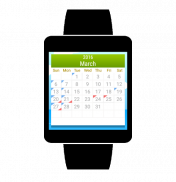

Wear Calendar 2020 (Wear OS)

คำอธิบายของWear Calendar 2020 (Wear OS)
Calendar for Android Wear
View a calendar inside your Android Wear (Wear OS) device.
Supports Android Wear 1 y 2
Features:
* Month Calendar
* View events (Google Calendar)
* Multi-account support for events in different accounts
* View holidays:
-- Argentina
-- Australia
-- Austria
-- Belgium
-- Brazil
-- Canada
-- Chile
-- Colombia
-- Croatia
-- Czech Republic
-- Germany
-- France
-- Italy
-- Mexico
-- Netherlands
-- New Zealand
-- Portugal
-- Spain
-- United Kingdom
-- United States
-- Venezuela
How to use:
Open the app on your Android Wear device
Swipe up/down to change month
Touch a holiday or event day to see description
Swipe left to open options
On your phone open the app to set you account, country and other settings.
IMPORTANT
To view events on your watch you need your phone because your phone send the events to the watch every time you ask for events on the watch.
If you are using Android Wear 2 you can install it through Google Play on your Watch
Permissions:
Accounts(Contacts): Necessary to select the account associated with the events
Read calendar: Necessary to read and display the events.
Internet: To display ads.
On Android 6+ you will be asked for permissions if you deny those permissions the app will not display accounts and events.
Please don´t leave a negative review if your country is not in the list just send me a message and I will add it.
ปฏิทินสำหรับ Android Wear
ดูปฏิทินภายใน Android Wear คุณ (สวม OS) อุปกรณ์
รองรับ Android Wear 1 2 y
คุณสมบัติ:
* ปฏิทินเดือน
* ดูเหตุการณ์ (Google Calendar)
* การสนับสนุนหลายบัญชีสำหรับการจัดกิจกรรมในบัญชีที่แตกต่างกัน
* ดูวันหยุด:
- อาร์เจนตินา
- ออสเตรเลีย
- ออสเตรีย
- เบลเยี่ยม
- บราซิล
- แคนาดา
- ชิลี
- โคลัมเบีย
- โครเอเชีย
- สาธารณรัฐเช็ก
- เยอรมนี
- ฝรั่งเศส
- อิตาลี
- เม็กซิโก
- เนเธอร์แลนด์
-- นิวซีแลนด์
- โปรตุเกส
- สเปน
-- ประเทศอังกฤษ
-- สหรัฐ
- เวเนซุเอลา
วิธีใช้:
เปิด app บนอุปกรณ์ Android Wear ของคุณ
ปัดขึ้น / ลงเพื่อเปลี่ยนเดือน
สัมผัสวันหยุดหรือเหตุการณ์วันเพื่อดูรายละเอียด
กวาดไปทางซ้ายเพื่อเปิดตัวเลือก
บนโทรศัพท์ของคุณเปิดแอปตั้งค่าบัญชีของคุณประเทศและการตั้งค่าอื่น ๆ
สำคัญ
เพื่อดูเหตุการณ์ที่เกิดขึ้นบนนาฬิกาที่คุณต้องการโทรศัพท์ของคุณเพราะโทรศัพท์ของคุณส่งเหตุการณ์ที่จะดูทุกครั้งที่คุณถามสำหรับกิจกรรมบนนาฬิกา
หากคุณกำลังใช้ Android Wear 2 คุณสามารถติดตั้งผ่านทาง Google Play บนนาฬิกา
สิทธิ์:
บัญชี (รายชื่อ): จำเป็นที่จะต้องเลือกบัญชีที่เกี่ยวข้องกับเหตุการณ์ที่เกิดขึ้น
อ่านปฏิทิน: จำเป็นที่จะต้องอ่านและแสดงเหตุการณ์ที่เกิดขึ้น
อินเทอร์เน็ต: หากต้องการแสดงโฆษณา
บน Android 6+ คุณจะถูกถามสิทธิ์ถ้าคุณปฏิเสธสิทธิ์เหล่านั้นแอปจะไม่แสดงบัญชีและเหตุการณ์
กรุณาอย่าออกความคิดเห็นเชิงลบหากประเทศของคุณไม่อยู่ในรายการเพียงแค่ส่งข้อความมาให้ฉันและฉันจะเพิ่ม


























